The Ultimate Guide to Google Ad Manager Mediation 2023
Monetizing your mobile ad means relying on a mediation platform to exploit multiple ad networks simultaneously. While there are a variety of mediation platforms available, let’s take a look into mediation from Google Ad Manager to see how it’s an excellent option to monetize your mobile apps.
What is ad mediation?
Ad mediation is a mobile monetization tool that supports publishers in managing multiple ad networks with only one single SDK. Without an ad mediation platform, publishers have to manage each ad network through individual SDKs and platforms.
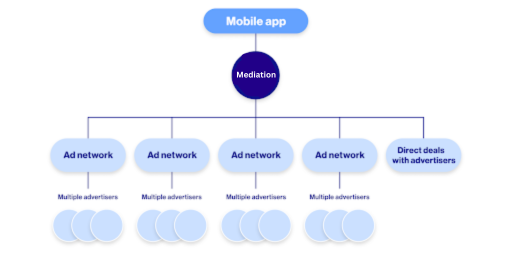
Ad mediation platforms streamline reporting and optimization of all ad networks in one centralized place. Also, as various ad networks bid against each other to win an impression, publishers can sell more inventory and increase fill rates, thus effectively increasing eCPMs.
>> Read More: Ad Mediation – Every Publisher’s Guide
Ad mediation platforms often utilize two main ways to help publishers maximize fill rates and increase ad revenue: waterfall bidding and header auction, or real-time bidding.
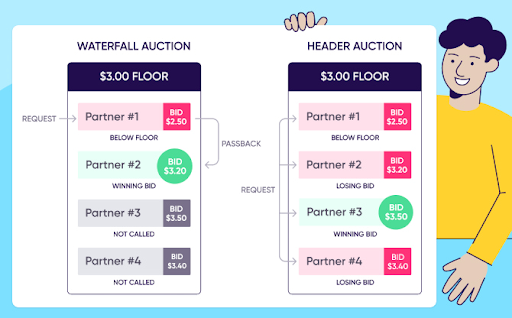
Source: AppsFlyer
Relying on an ad mediation platform is obviously the best choice for mobile developers to amplify their ad revenue. Many popular ad mediation platforms featured a wide range of bidding options, reporting features, and integrations, such as Unity LevelPlay or AppLovin Max.
So why do we need to care about Ad Manager Mediation specifically? The answer is simple: because it’s ready to use and easy to set up within Google Ad Manager. So for those who already manage their ad activity on GAM, there’s no need to integrate a third-party mediation platform.
>> Read More: GAM vs GAM 360
What is Google Ad Manager Mediation?
Google Ad Manager (GAM) uses the Google Mobile Ads (GMA) SDK to help you monetize your Android or iOS mobile apps with ads. This GMA SDK mediation is free and can be utilized for both GAM and Google AdMob.
How does GAM mediation work?
Similar to other ad mediation platforms, GAM increases your mobile app revenue by calling a series of third-party ad networks to fill an ad request ordered by expected yield. A mediation request will be passed from one ad network to another, so if one ad network does not serve the request, the next ad network in sequence will gain a chance.
For each mediation request from mobile apps, Ad Manager uses yield groups targeting to define eligible ad networks to compete. After that, it will create a list or chain of ad networks qualified to receive that mediation request in sequence.
Key capabilities of Google Mobile Ads SDK for Ad Manager
- Earn more from your mobile app
Scale your advertising revenue with multiple ad networks ready to bid for your inventory. Mediation simplifies your ad operations and adjusts the positions of other ad networks in your mediation stack.
- Scale fast
Hitting global audiences and monetizing your users with ease by showing ads for players in more than 200 markets.
- Enhance user experience
Leverage your in-app advertising experience with multiple ad formats available: banner, interstitial, video, or native ads, which are seamlessly added to platform native UI components.
Get started with GAM mediation
There’re only two steps to integrate your mobile app with GMA SDK mediation:
– Step 1: Set up your mobile app
- Install the Google Mobile Ads SDK in the mobile app
- Implement ad network adapters to connect your app with each third-party network used for mediation.
– Step 2: Set up inventory in Ad Manager
- To activate yield groups and mediation, link the Ad Exchange for mobile apps account to your Ad Manager network and mark it as “default for dynamic allocation.”
- To do that, you’re required to have an Ad Exchange account. If you haven’t yet qualified for a Google Ad Exchange account, just message us, and we will take care of the rest. Premium Ads is a Google Certified Publishing Partner with 7+ years of experience in the advertising industry.
Once you rely on a Google MCM like Premium Ads, our devoted team will help you set up and optimize your campaign for the best results. Still, if you already have an Ad Exchange account and want to rely on your in-house ad optimization team, there’re some best practices for maximizing GMA SDK mediation potential:
- Configure your app and ad units correctly using Google Mobile Ads Mediation Test Suite (iOS, Android & Flutter available). Test mediation on a small set of your mobile app ad units before scaling up your implementation.
- Evaluate ad performance using yield group reporting in Google Ad Manager. Noted that impressions from third-party ad networks are not eligible for Active View measurement.
- Review system maximums and limits for mediation carefully.
GAM Mediation vs. App Lovin MAX vs. Unity LevelPlay
It’s clear that GAM Mediation is not the only mediation option you have out there. Many big players have long been known for their mobile monetization solutions, such as AppLovin Max or Unity LevelPlay. When evaluating which ad mediation platform to use, there are some key factors that you should take into consideration. Let us help you break down the critical differences between these 3 popular ad mediation platforms.
One essential factor that many mobile developers take as a priority when deciding the mediation platform is the number of advertising networks available, as third-party bidders are undoubtedly the primary source of mobile revenue. Besides supported ad networks, we also split out the difference in other aspects between GAM Mediation, AppLovin Max, and Unity LevelPlay for you:
|
GAM Mediation |
AppLovin Max |
Unity LevelPlay |
|
|
Ad Source |
23 ad sources available (Details) | 16 ad sources available (Details) | 26 ad sources available (Details) |
|
Pricing |
Free | Free | Free |
|
Ad Inventory |
|
|
|
|
Highlight Features |
|
|
|
|
Payments |
NET 30 with a $100 minimum threshold | NET 15 with a $20 minimum threshold | NET 60 |
|
Customer Support |
Account Manager to support big publishers | Email, Skype, and Slack available | Highly useful ticket system |
|
Pros |
|
|
|
|
Cons |
|
|
|
Each ad mediation platform has its strengths and weaknesses, so it’s hard to tell which one works best for you. It all comes down to which bidding sources you want to integrate with and which features you want to utilize to make a final decision.
Leverage your mobile ad revenue with GAM mediation
Google Ad Manager mediation helps you manage and optimize all ad networks in one centralized place, thus allowing you to achieve competitive eCPMs and, eventually, more app revenue. Google Ad Manager leverages Google Mobile Ads SDK to perform mediation practices, so don’t hesitate to give it a try if you want to leverage your mobile ad revenue! The setting process is simple with Premium Ads’ dedicated support team support. Also, enjoy our clear revenue share and transparent payment term without worrying about hidden revenue. Take your ad revenue to the next level with Premium Ads!
During a period of holiday seasons where fierce competition happens everywhere, leveraging high-quality creatives on mobile apps can serve as the distinguishing factor for your campaigns. The holiday season’s success is predicated on a robust base of perennial campaigns complemented by strategically designed promotions tailored to engage your specific audience. The seasoned experts at Liftoff […]
Ad mediation is one of the most helpful tools for Publishers to increase ad fill rates and eCPMs while managing their ad network partners all in one platform. It is something we have always wanted to share: what’s about it, how ad mediations help increase your income, and tips on how to utilize the technology. […]
How do game/app companies make money? Either by selling their products or by monetization. Developing games/apps undeniably will cost money, and app monetization is a stage where you can start profiting from what you have spent. Other than having users love the products, revenue from app monetization is also a motivation for game developers. […]