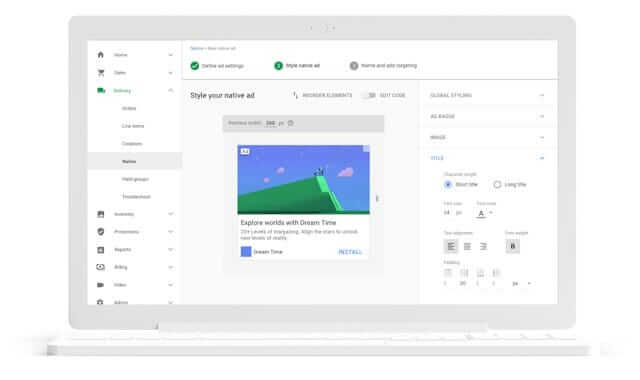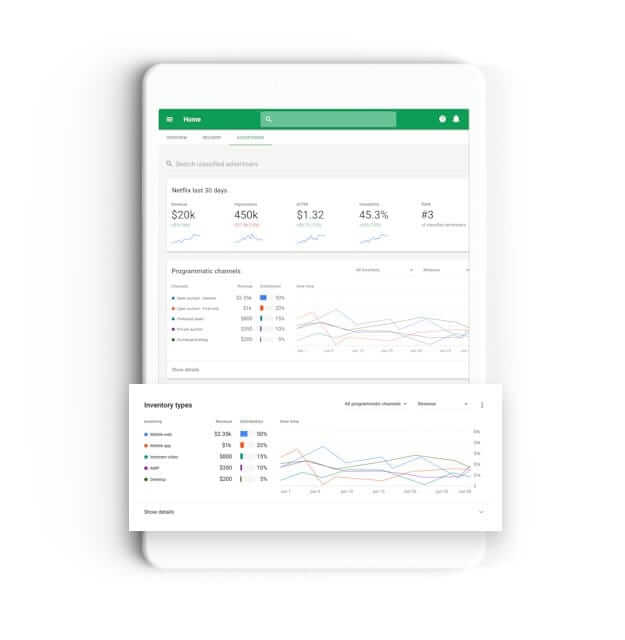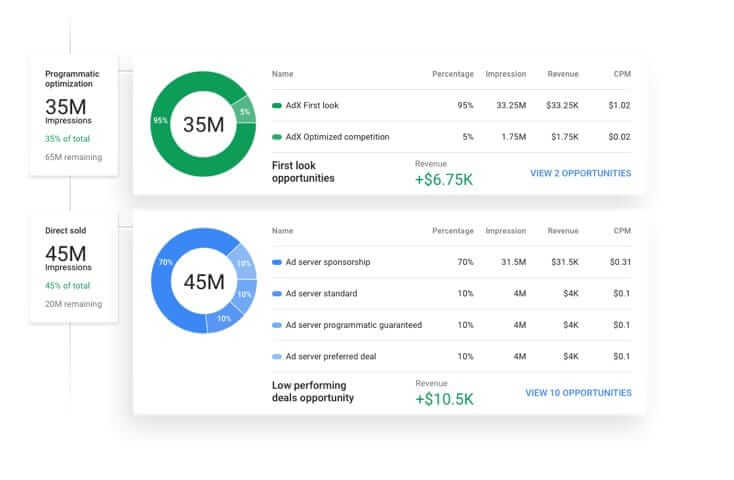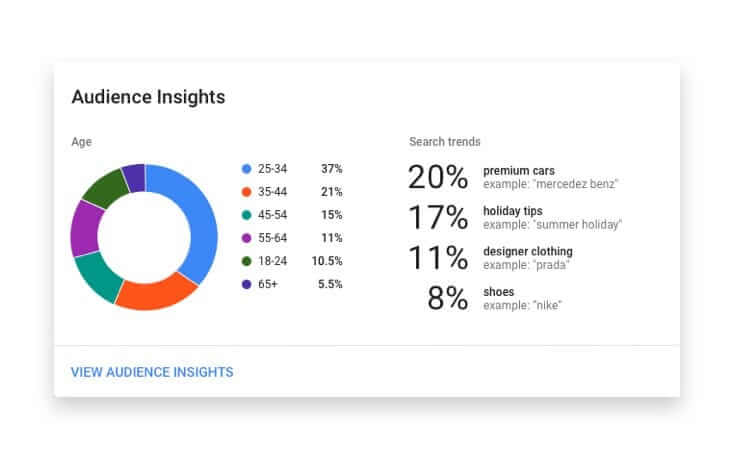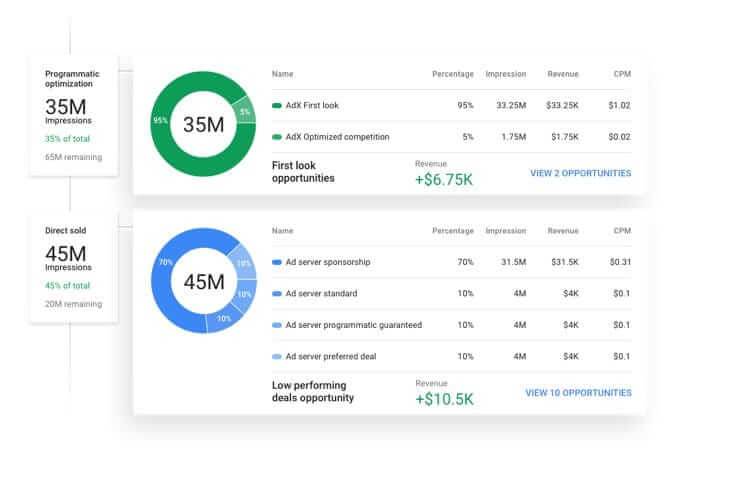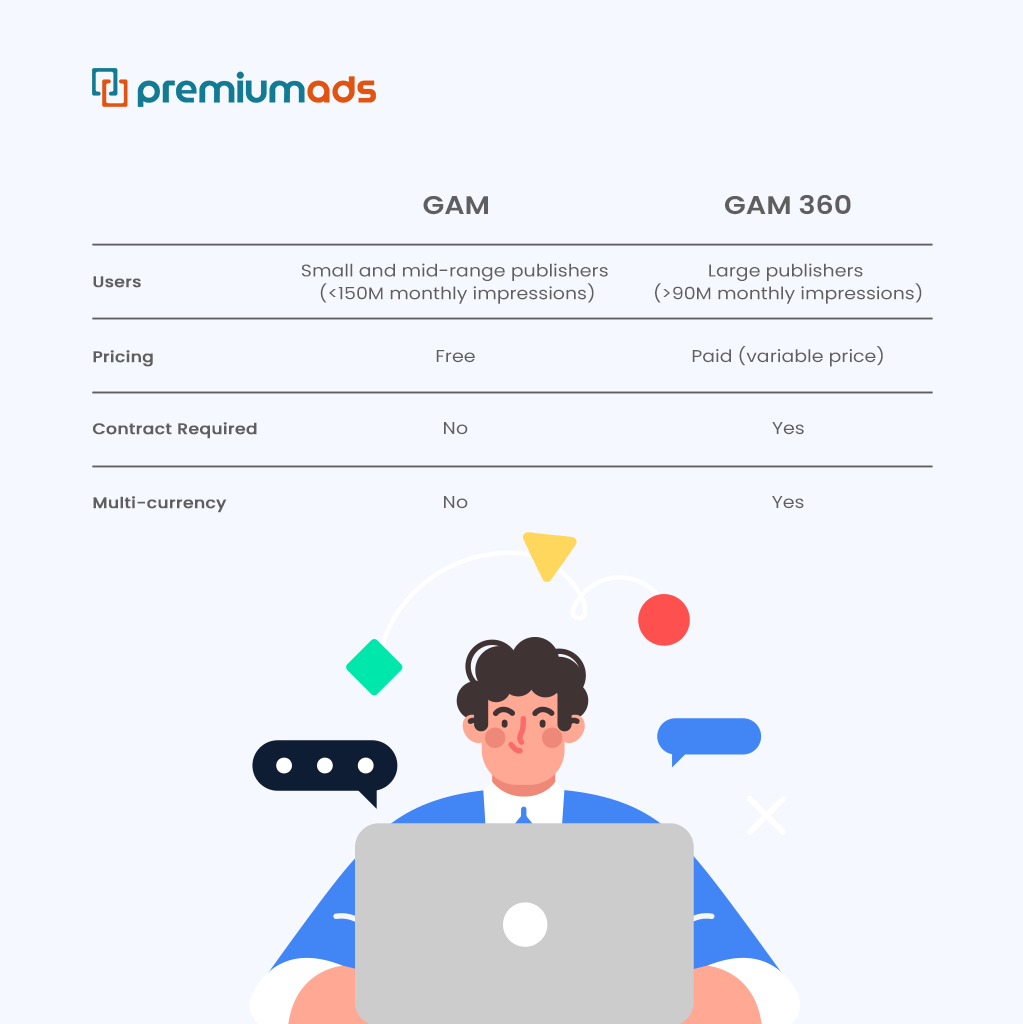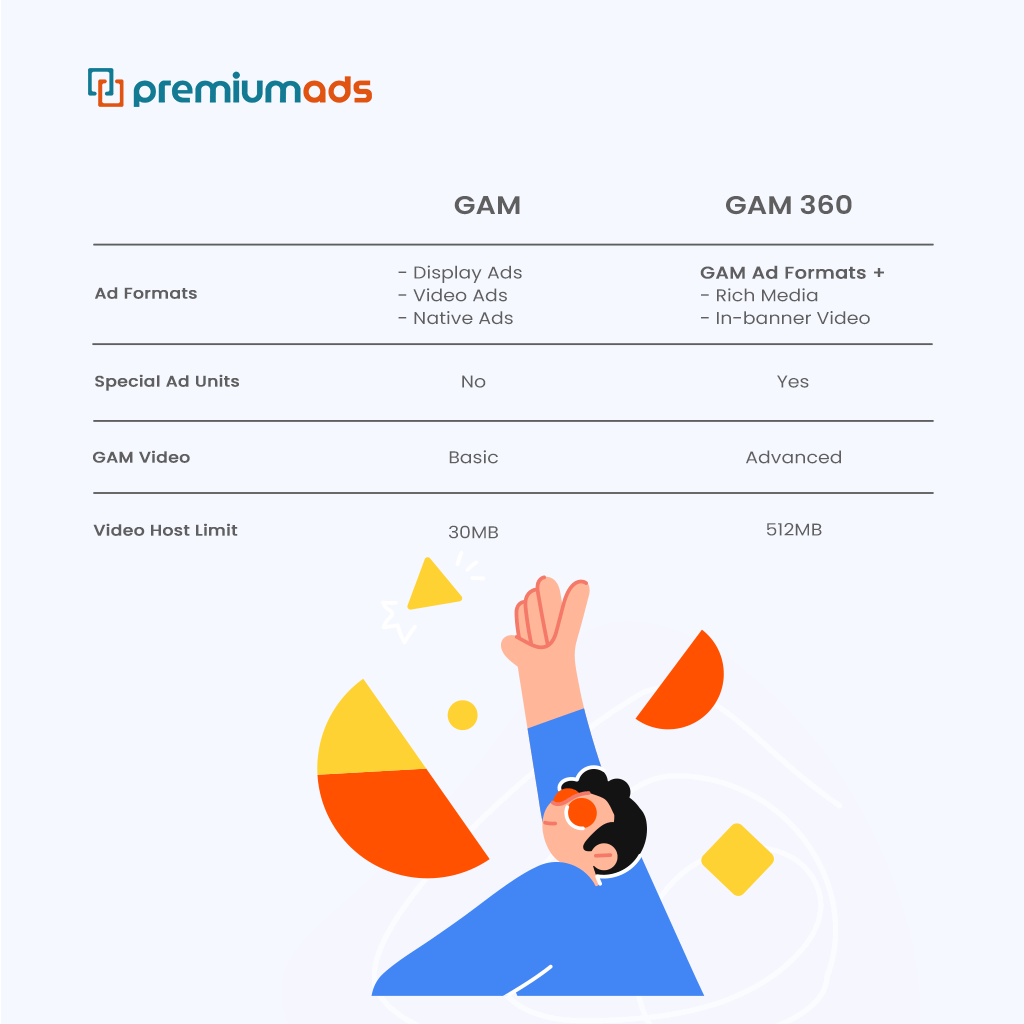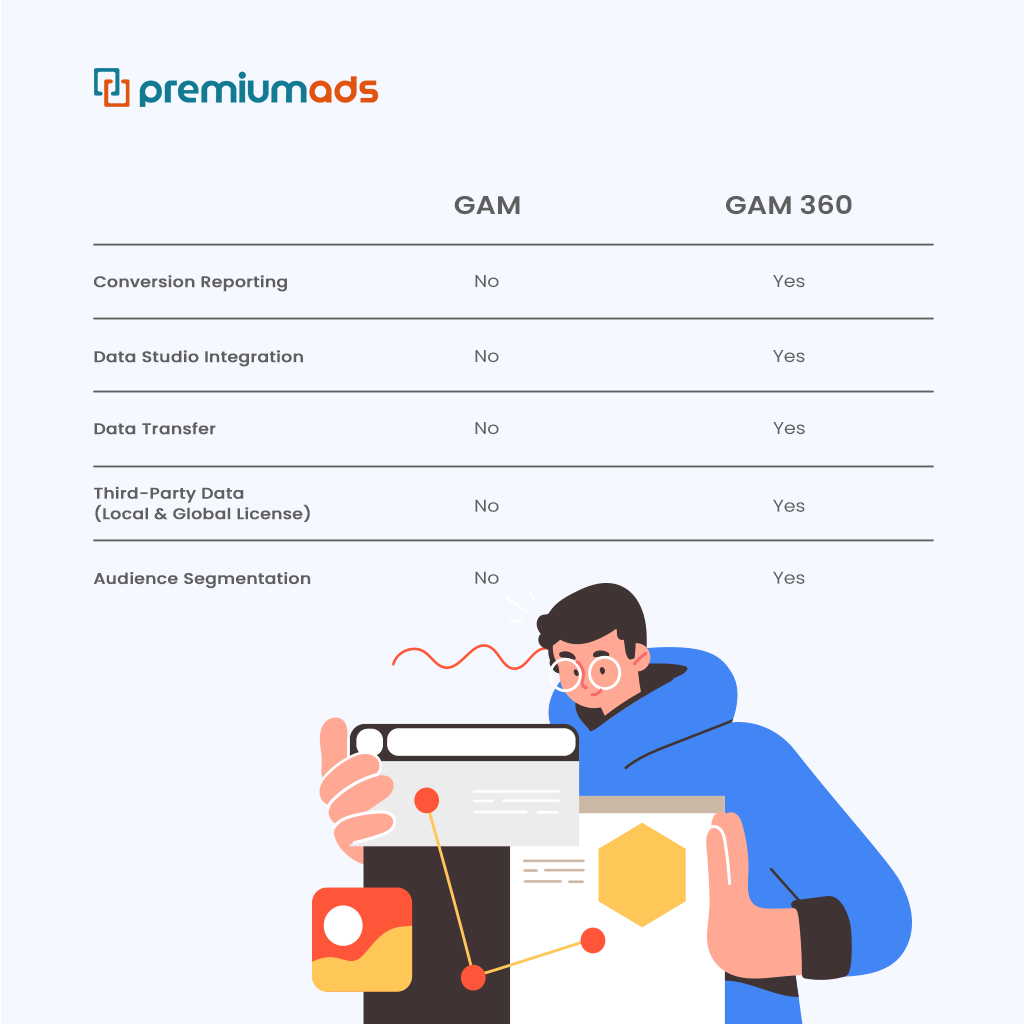As a publisher, it’s a high chance that you have already come across or been using Google Ad Manager (GAM) or Google Ad Manager 360 (GAM 360) before. But have you ever wondered what are the differences between GAM vs GAM 360 when they all belong to Google and devote to ad management activity? Let’s check it out with our detailed comparison right here.
Google Ad Manager
What is Google Ad Manager
Google Ad Manager (GAM) is a free ad management platform for publishers having significant direct sales to manage all their ad revenue. Most publishers use only one single GAM network to manage all their advertising.
GAM provides publishers with control and support over multiple ad exchanges and ad networks, including Google Ad products (AdSense, AdExchange, AdMob) and other third-party networks and exchanges.
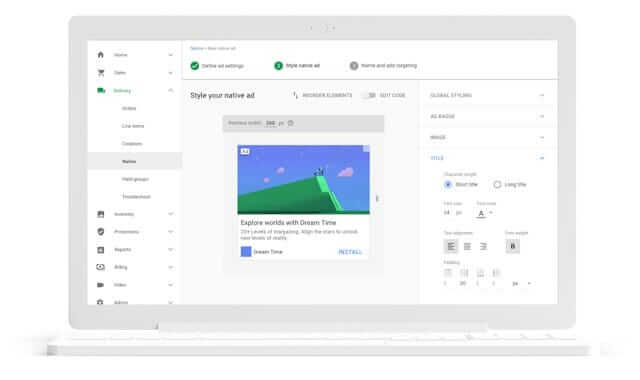
Source: Google
GAM is suitable for small and mid-range publishers with less than 90 million monthly impressions based on their location.
Google Ad Manager is devoted to all ad management activity for publishers, including:
- Monetize all inventory types (websites, mobile apps, videos, or games)
- Manage ad revenue that comes through direct deals from buyers
- Receive granular insights into complex reports and data
AdSense and AdMob are also great substitutes for GAM if your advertising business is still growing with a modest monthly impression.
Google Ad Manager Key Features
Ad targeting capabilities
GAM allows you to display targeted ads for a specific customer group visiting your site, such as targeting only mobile users or users using Firefox. You have more granular control over who gets to view your ad or target only a small audience subset that works best for specific campaigns.
With Google Ad Manager, you can set up targeted ads based on common factors, including:
- User devices, including phones, tablets, smartphones, and connected TVs
- Device manufacturers, including Apple, BlackBerry, Ericsson, HTC, and others
- Browsers, including versions and “unknown”
- Language
- Operating system
- Internet connection or mobile carrier
- Geographical location
Remember that this is just audience targeting at the most basic level. You need a Google Ad Manager 360 account for advanced audience targeting options.
Reporting features
Google Ad Manager reporting supports you in creating and scheduling customized reports to gather insights into your advertising business. GAM makes use of data-driven insights and automation to help you capture advertising revenue across all your inventory more efficiently.
- Create reports to track performance by week, quarter, month, or specified date range.
- Filter delivery data with dimensions and metrics
- Schedule and share report results with your team members.
- Generate reports using predefined templates.
- Export large reports in Excel, CSV, and other formats.
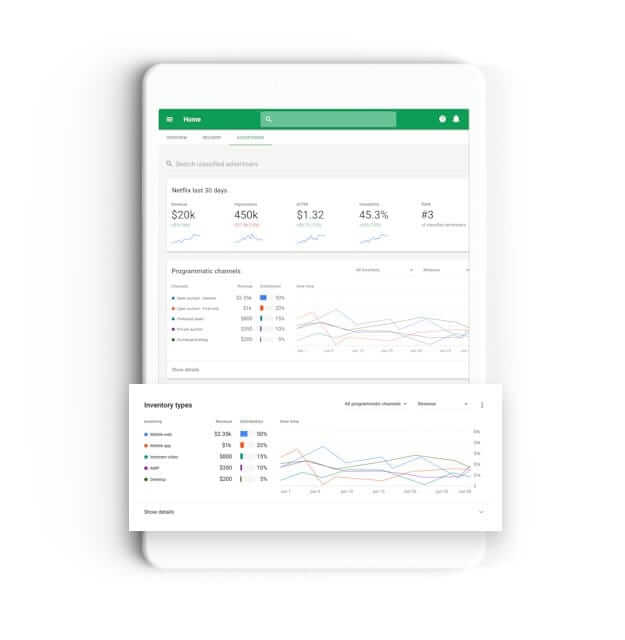
Gain insightful data and reports with GAM (Source: Google)
Besides creating extensive reports, Google Ad Manager summarizes data and data sets you can view as graphics for better insight visualization. You can track actionable insights of performance benchmarks and revenue growth opportunities across all inventory. Plus, it’s super easy to connect your data with integrated Google tools, including Google Analytics, Data Studio, and BigQuery.
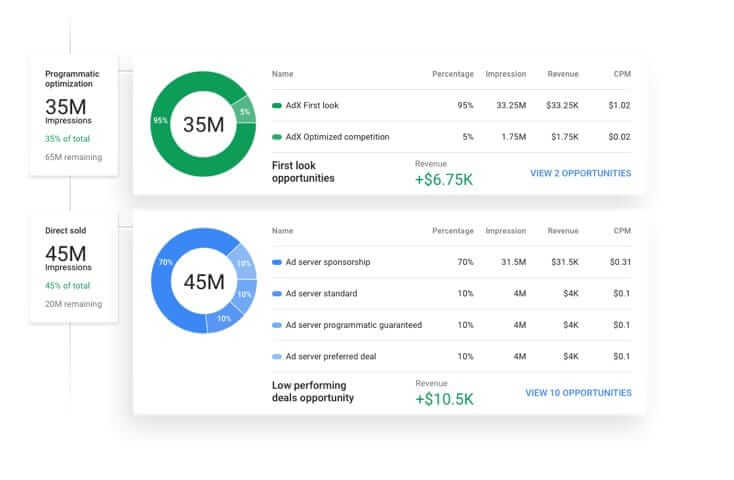
Source: Google
Testing environment
Testing your new ad layout before officially publishing it is essential to ensure a smooth new campaign. GAM provides a testing environment to assist publishers in understanding how the ads will look on the site and check all configurations beforehand. With testing features on ad service, you can create new ad campaigns, do A/B testing with different ad units and see which layout generates better results.
Please refer to this guide from Google on the step-to-step guidelines for testing. However, only some testing recommendations will fit your advertising business, so you need to revive your site setup and keep the intended customer experience in mind when testing your ads.
Google Ad Manager 360
What is Google Ad Manager 360
Google Ad Manager 360 (GAM 360) is the paid, premium version of GAM. GAM 360 suits larger publishers having higher traffic volumes and requiring more complex advertising setups.
Unlike GAM, which is accessible for all publishers to join, GAM 360 is an exclusive version for publishers having at least 90 million monthly ad impressions (based on location). In order to access Google Ad Manager 360, you need to contact an account manager from Google and have them verify your account.
Google Ad Manager 360 Key Features
Besides having all GAM features, GAM 360 is upgraded with more advanced ones that GAM users couldn’t access, including:
Audience Solutions
This is an advanced version of GAM Audience Targeting that allows your advertisers or buyers to reach their desired customer demographic. You can divide your visitors into custom audience groups based on their data and insights by utilizing audience segments.
Audience targeting helps add value to your inventory as advertisers can promote their ad campaign to specific intended customers. The power of Audience Solution is that it can be used to reach audiences everywhere on your site regardless of which page they visit, thus ensuring that a campaign will reach its target audience.
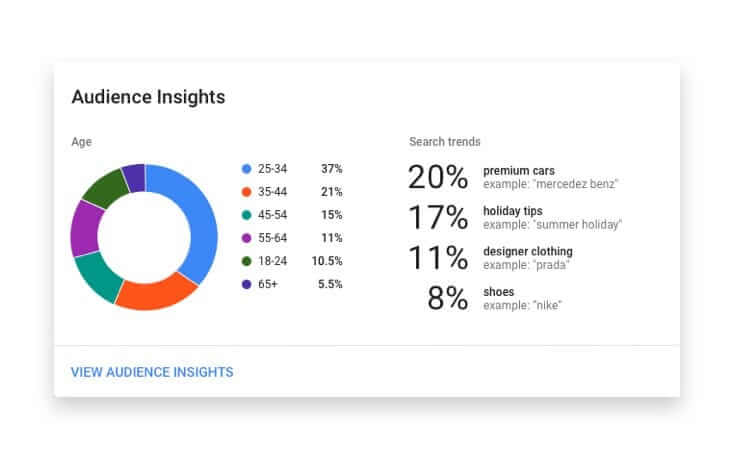
Source: Google
Open bidding
With open bidding, you can sell your inventory to multiple third-party demand partners in a single auction with real-time, server-to-server bidding. You can either use your existing tagging on your website/app or rely on an SDK implementation.
This bidding method is an upgraded level of traditional header bidding. Not only is it easier to implement, but open bidding also reduces the latency often associated with header bidding due to complex custom header bidding code. It’s never easier to leverage third-party demand sources to ramp up your monetization strategy with GAM 360.
Data Transfer reporting
Data Transfer reports let you access non-aggregated, even-level data from your ad campaigns and Ad Manager network. Data Transfer files report second-accurate data, and you can add demographic information in the data files to make insightful decisions based on data store. This feature, however advantageous, comes at an additional cost and requires technical expertise to handle.
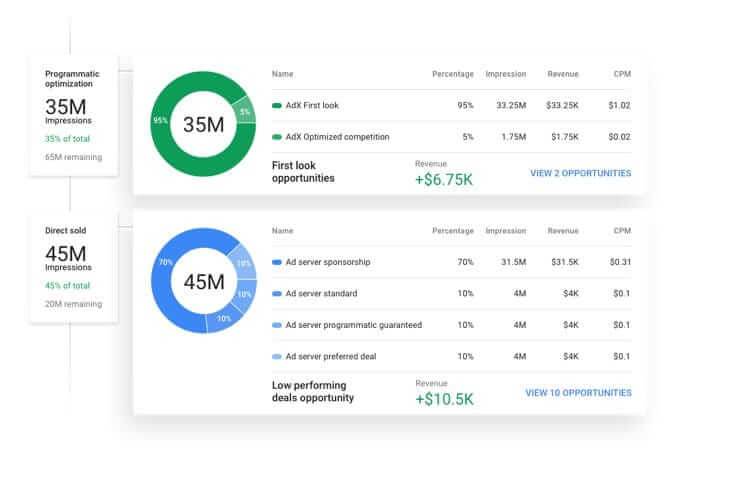
Source: Google
Special ad units
This feature is truly beneficial if you want your valuable, sensitive, or strategic ad unit to be explicitly targeted. Once you designate an ad unit as special, a trafficker couldn’t accidentally target it, even if it’s hierarchically below the inventory that’s been targeted. By marking a special ad unit, you indicate that this inventory requires explicit targeting and prevents a run-of-network remnant line item from appearing on your homepage.
GAM vs GAM 360 Feature Comparison
It’s apparent that GAM 360 offers various advanced features compared to GAM accounts. But for the basic features, there’re still some upgraded differences when it comes to Google Ad Manager 360. To save you time, we have compiled a summary of key features comparison between GAM vs GAM 360:
Pricing & Support
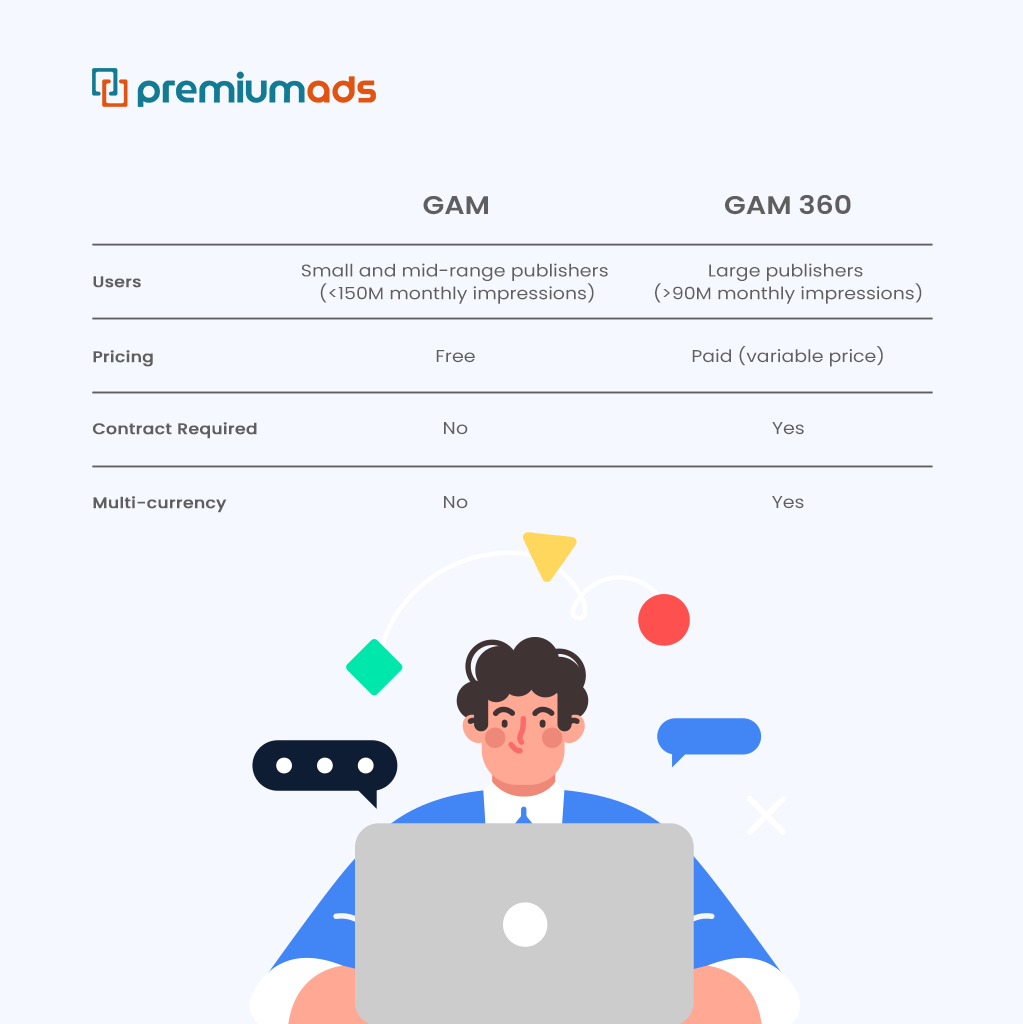
Inventory & Trafficking
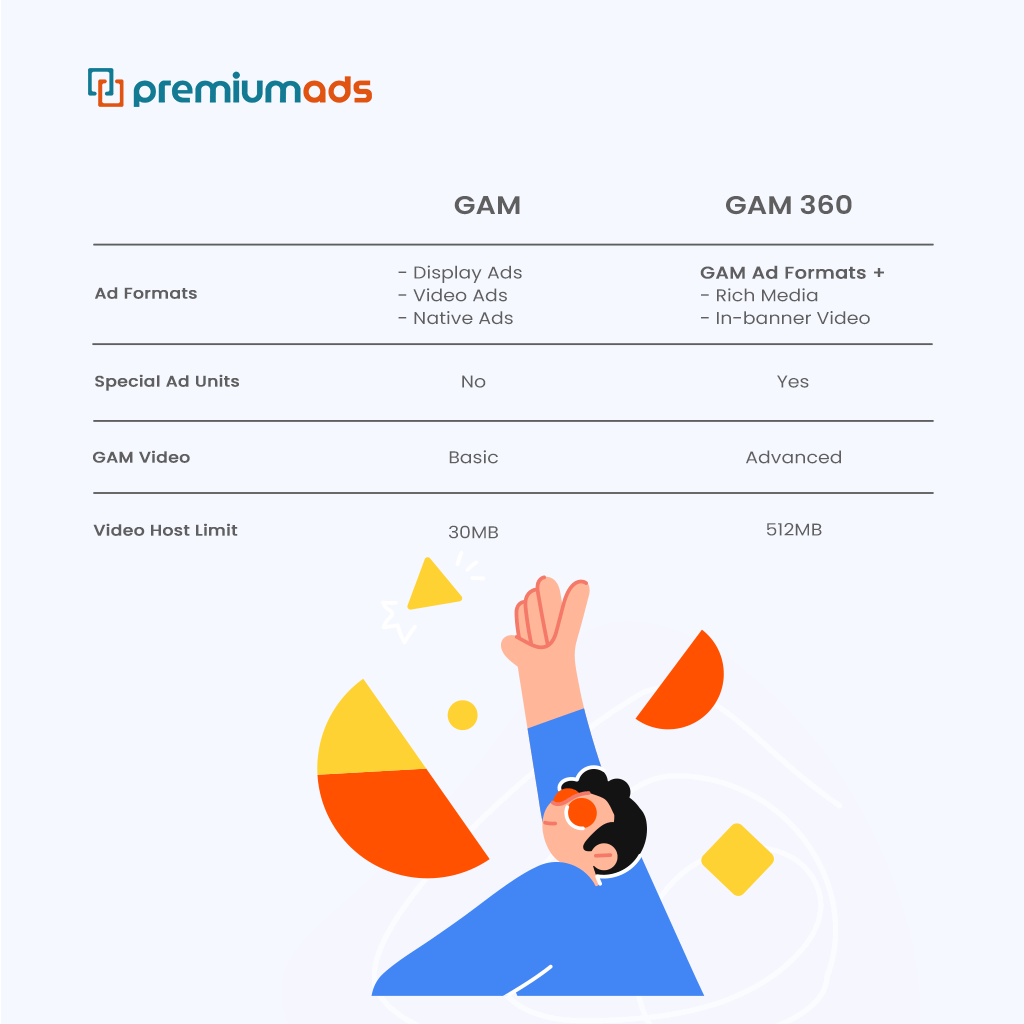
Integration & Reporting
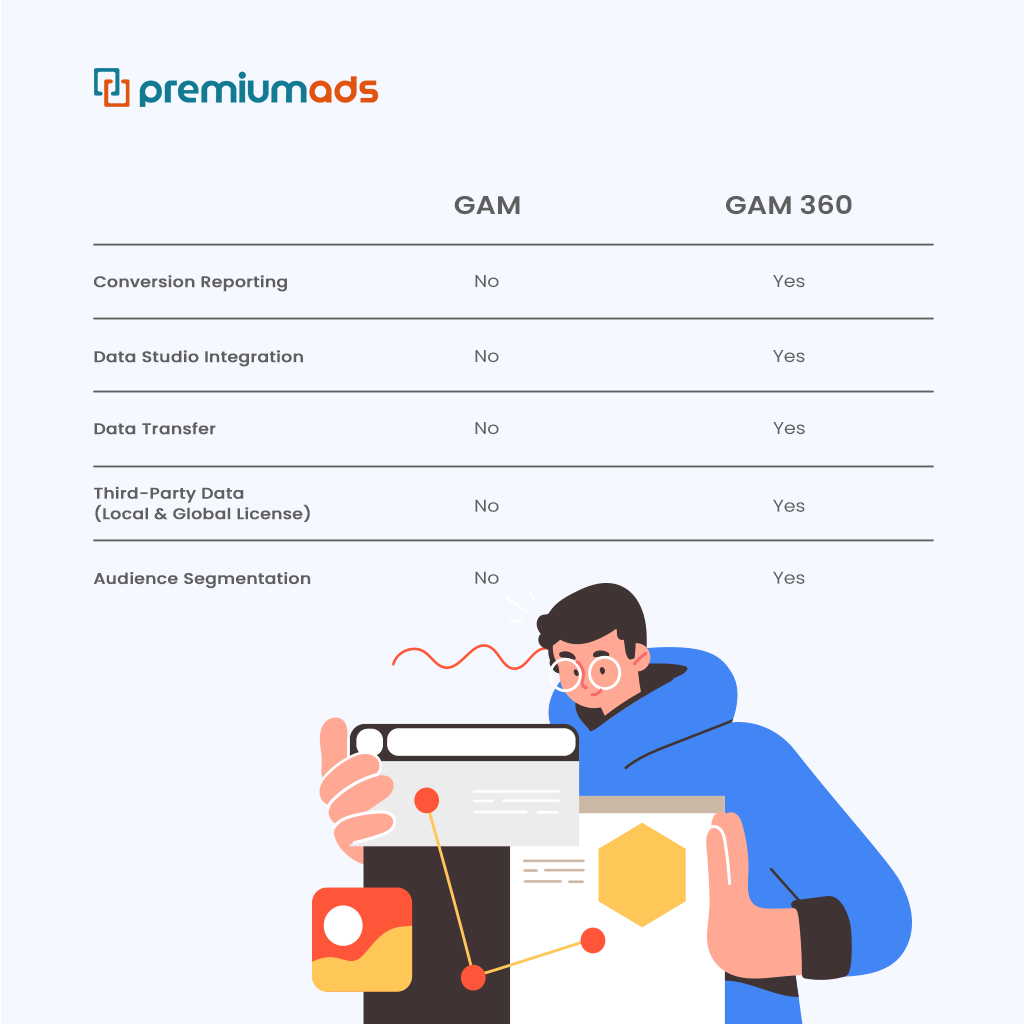
How to unlock GAM 360 premium features
While both GAM vs GAM 360 provide essential tools to manage your advertising campaigns, GAM 360 offers premium features that you can utilize to maximize your ad revenue and gain more advantages compared to your competitors. GAM 360 includes various additional features, such as open bidding, audience solutions, advanced analytics & reporting tools, and an expanded ad format inventory.
There’s no need to argue how GAM 360 can exponentially boost your advertising campaigns and revenue. But the question is, how do you get access to all these extensive features if you’re not qualified by Google? The answer is simple: you rely on a Google MCM or, ideally, a GCPP like PremiumAds.
By joining PremiumAds MCM, you can get access to premium monetization features in GAM 360 and scale your ad campaign with third-party demand partners. Let our dedicated AdOpt Team support you in optimizing your ad campaign for the highest eCPMs and leveling up your ad revenue this quarter!